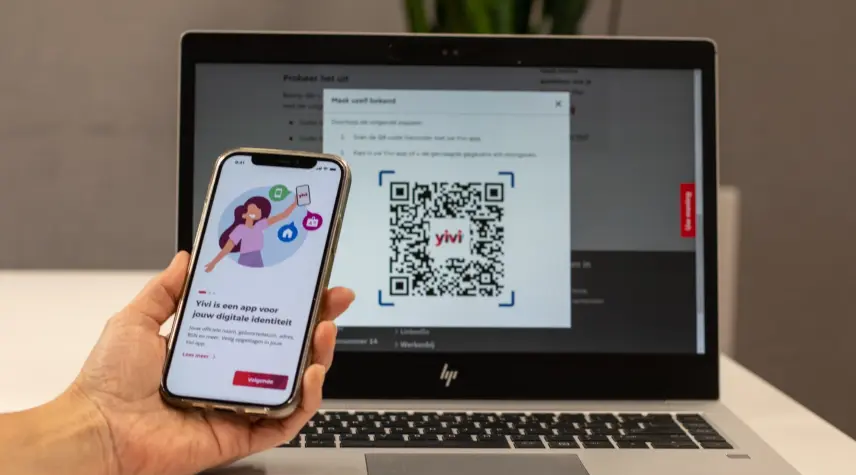
The Yivi ecosystem
The ecosystem illustrated
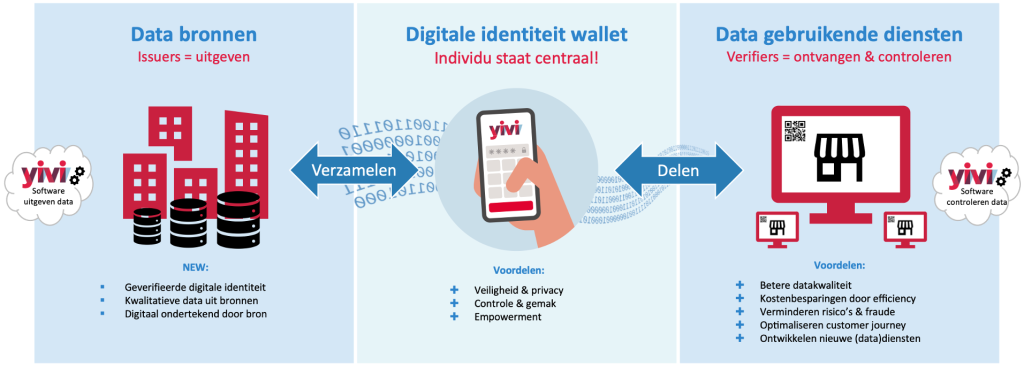
Digital identity wallet
Yivi is a digital wallet on your mobile phone, which you as a user fill with your digital identity and personal data. To do this, you log in to the government or other organisations, retrieve the data and add it to Yivi. In Yivi, you see an overview of all the data you have put in and the data you can still add.
- On the service provider’s website (=verifier), the user clicks the Yivi button
- Under water, the website asks the Yivi server to exchange certain data
- A Yivi QR code appears on the website
- The user scans the QR code
- You see what data is requested and choose which data you want to share
- After obtaining permission, you share your data as a user
- If, as a user, you do not yet have all the required data, you first obtain these from the source(s), after which the correct data are automatically added to Yivi.
With Yivi, you as a user have control over your data. The Yivi app records which data, with whom and for what purpose have been shared with your permission. Only you have access to this data on your mobile phone. No one else, including Yivi.
Yivi also allows you as a user to log in to your online services securely without a password, similar to DigiD. You can also digitally approve or sign something. This works the same way. For this too, you scan a QR code and click OK to log in with your details or sign something.
Issuers
Data source(s)
Due to various European Legislation such as GDPR, PSD2 and eIDAS, personal data is gradually becoming available to governments and organisations. As a user, you have the right to access, modify, collect and share this data with services you like to use.
An issuer is an organisation that manages a data source with data and - after identification - unlocks this data to you as a user and issues it to your personal Yivi app. This can be both personal- and organisation-related data. For example, your name or address, but also a customer number or proof of which services you are allowed to use. This makes it easier and safer for you to use all kinds of services from various public and private service providers.
An issuer ensures that:
- The data are correct and issued to the right person.
- The data source is always available, so that a person can always retrieve (or refresh) data.
- Optional: if data is found to be no longer correct, the data is revoked (= revocation). This only applies when an issuer supports revocation.
- Important: the issuer should carefully handle the “private key” that enables the issuance of data to Yivi.
Verifiers
Data-using services
A verifier is a service provider with which you as a user - after scanning a QR code - share your data from your Yivi app for e.g. identification, logging in, verifying data, filling in forms or digital signing. You share only the data needed for the service (= data minimisation and purpose limitation). Sometimes this is the data itself (e.g.: your date of birth), sometimes this is just a proof (e.g.: that you are over 18).
The data in the user’s Yivi app are digitally signed by the organisation that issued the data (= issuer). This allows the service provider to verify (cryptographically) which official organisation issued the data and thus guarantees the accuracy of the data.
A service provider can specify with a data request: which data, from which organisation, with which maximum issue date are desired.
With a verified digital identity and data, service providers can optimise their services, saving costs as well as developing new forms of service (e.g.: a sustainable mortgage based on your financial data and your energy data from your smart meter).